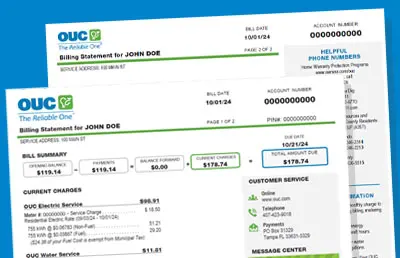Pay Online
Make a payment 24 hours a day, seven days a week by logging into myOUC.
Pay by eCheck
Pay your bill online with a check. This service is free and available whenever you are.
Pay with a Credit Card
Make a payment safely and securely via Bill2Pay.
Enroll in AutoPay
Set up automatic, recurring payments to deduct your
monthly bill from your checking or savings account.
Pay In Person
Pay your OUC bill at convenient locations throughout Central Florida. Payments made at any of these local centers are applied to your OUC account in real-time. All vendors accept late payments as well.
Publix
Processed by: Western Union
Forms of Payment Accepted: Cash
Walmart
Processed by: MoneyGram
Forms of Payment Accepted: Cash, Debit Card
CVS Pharmacy
Processed by: MoneyGram
Forms of Payment Accepted: Cash
Sedano’s Supermarket
Processed by: Western Union
Forms of Payment Accepted: Cash
Winn Dixie
Processed by: MoneyGram
Forms of Payment Accepted: Cash
Advance America
Processed by: MoneyGram
Forms of Payment Accepted: Cash
Payment FAQs
What if I pay my bill after the due date?
You may be charged a late payment fee. A late payment fee is assessed on the total unpaid past due amount, five days after the due date. This amount may be 1.5% of the total amount due or $5.00, whichever is greater.
Can I make a partial payment or set up a payment plan?
Yes, you can make a payment less than or greater than your current amount. However, if you are past due, you may still be eligible for disconnection unless your account qualifies for a payment plan based on established guidelines. You can make a request for a payment plan online by logging into your myOUC account, or over the phone with a customer service representative.
Is my payment applied immediately to my account?
Payments made online, over the phone or at any authorized payment location are applied to your OUC account in real-time. OUC drop box payments may take 3-5 business days to process.
How do I sign up for paperless billing?
Once you register for a myOUC online account, you will automatically be switched to paperless billing. You will be able to view and print current and previous bills from myOUC and you can unenroll from paperless billing at any time by updating your preferences online.
How can I pay by ECheck?
Our easy-to-use system lets you pay your OUC bill online with a check, for free. Login to your myOUC online account and click on the “Billing and Payments” section to pay via echeck. If payment is unsuccessful, please contact your financial institution to determine the factors that prevented the transaction from clearing your bank account.
What credit/debit cards can be used for payment?
Residential and commercial customers can use Visa, MasterCard, Discover or American Express cards or ATM/debit cards with the STAR, PULSE, NYCE or ACCEL logo. Payments are processed safely and securely by third-party vendor Bill2Pay and will appear on your statement as B2P* OUC.
What is the processing fee for credit/debit card payments?
Residential customers paying with a credit or debit card will incur a $2.50 fee for payments up to $1,000. For payments exceeding $1,000, an additional $2.50 fee will apply for each subsequent $1,000 increment, up to a daily maximum of $100,000.
Commercial customers paying with a credit or debit card will incur a $5 fee for payments up to $1,000. For payments exceeding $1,000, an additional $50 fee will apply for each subsequent $1,000 increment, up to a daily maximum of $100,000. There is no limit on the number of transactions, but each can be up to $100,000.
Can I store my payment information for future payments?
Yes, you can securely store your credit/debit card information, as well as your bank account information for payment via echeck, in your myOUC online account.
Credit/Debit Cards:
You may choose to store multiple credit/debit cards. All card information is stored securely. Even when using a stored credit/debit card, you’ll always be asked to enter the security code for each transaction. When adding a credit/debit card for the first time, you’ll need to complete the following fields with the information as it appears on your card:
- Name on card
- Credit/debit card number
- Expiration date
- Country
- Billing Zipcode
eCheck:
OUC has implemented bank account validation rules for echeck payments as an added security measure to better detect fraud. After validation, your information can be saved on your myOUC profile or phone profile for future use.
Is there a fee for payments made in person?
No, as of October 1, 2024, the $1.30 convenience fee has been waived for payments made via cash, money order, check or debit card, at all participating MoneyGram, Fidelity Express, Amscot and Western Union locations.
AutoPay FAQs
OUC’s AutoPay program is the most convenient, eco-friendly, worry-free way to pay your OUC bill. With AutoPay, OUC automatically deducts your monthly utility bill from your checking account on your bill’s due date. It’s that simple and free!
How much does OUC charge for using AutoPay?
There is no charge for this service from OUC. However, some financial institutions may charge a small fee. Please contact your financial institution for fee information.
What information do I need to sign up for automatic payments?
Be sure to have an OUC bill with your account and PIN number, your financial institution routing/transit number (ABA) and your checking account number ready. OUC does not accept debit or credit cards as a recurring payment option.
If you don’t have a myOUC online profile you must register for one before enrolling.
When do the automatic payments start?
AutoPay usually begins within 30 to 60 days after enrollment. Continue to pay your bill regularly until you receive a bill that indicates “Do Not Pay.” You will still receive a monthly statement for your review and recordkeeping.
What happens if my automatic payment does not go through due to insufficient funds?
In the event your payment is returned, you will be assessed a return fee of $25 or 5% of the face value for any payment over $500, whichever is greater for every unpaid debt. Collection of the returned check may be handled by a third party and may be electronically debited to your bank account for the full face value, plus the state allowable return fee. More than two instances of returned payments will result in automatic cancellation from AutoPay and your account will be considered cash-only for 12 months.
Will I continue to receive a monthly bill after I enroll in AutoPay?
Yes, and we recommend AutoPay customers carefully review their monthly bills to identify any abnormal consumption patterns and update their accounts accordingly if needing to use an alternative payment method. Abnormally high consumption can cause a larger amount to be drafted from your account than expected.
I signed up for AutoPay but need to make changes. How can I update my banking information?
To update your banking information, log in to your myOUC online account and go to the “Billing and Payments” section. It takes approximately 30 days for the new banking information to take effect. If a payment is already in progress, please call OUC’s Customer Service at (407) 423-9018 during normal business hours for assistance.