How to Read Your OUC Bill
Gain insight into each section by viewing a virtual walkthrough of a sample bill.
Please note that the bill samples shown on this page may not reflect current OUC service rates. Visit our Service Rates page for the most up-to-date rate information.
Click on the image below to learn more about your bill.



1. Account Number & PIN
Account Number
Use this 10-digit number whenever you contact us about your account.
PIN
Use this number to set up your myOUC online profile. Your PIN is a unique identifier to help OUC ensure your personal information is secure.

2. Bill Summary
This section shows your balance forward by calculating your last month’s bill minus payments that have been made. It also adds in your current month’s charges to calculate your total amount due. The due date is also listed here.

3. Electric Service Charge
Fixed monthly charge covering basic costs of meter reading and billing, plus maintenance of services and meters.

4. Fuel & Non-Fuel Charges
Fuel Charge: The costs of fuel (solar, coal, natural gas, landfill gas, nuclear) and purchased power incurred for OUC to provide electric service to customers.
Non-Fuel Charge: All other costs of providing electric service except fuel and purchased power costs. This includes the cost to own, operate, and maintain distribution and transmission lines, and generation facilities.

5. OUC Water Charges
Based on a fixed usage charge per 1,000 gallons (KGAL) of water used during the billing cycle multiplied by the corresponding consumption charge, plus a fixed monthly customer charge.

6. Other Agencies’ Charges
(If Applicable): Your OUC bill also lists service fees and taxes charged by state and local government agencies, such as wastewater. OUC only serves as the billing agent and has no control over the costs. Please contact these agencies for information about their charges. The State of Florida Gross Receipts Tax applies only to electric charges.

7. Notification Center
This section contains additional information regarding your bill. It only applies in certain circumstances and may not appear each month.

8. Message Center
Information about programs and services that may be of interest to you.

9. The Bottom Line
Easy-to-read monthly total payment information. The total amount due, including any credits or past due amounts.

10. Consumption History
These graphs give you a quick visual record of your energy and water usage. The display of usage statistics may vary per customer based on the OUC services you receive at your home.

11. Meter Data
Details service, previous read, usage and units for the current billing period.

12. Average Daily Usage
This box displays the average amount of kWh or KGAL you used in the last billing period.
Click on the image below to learn more about your bill.



1. Account Number & PIN
Account Number
Use this 10-digit number whenever you contact us about your account.
PIN
Use this number to set up your myOUC online profile. Your PIN is a unique identifier to help OUC ensure your personal information is secure.
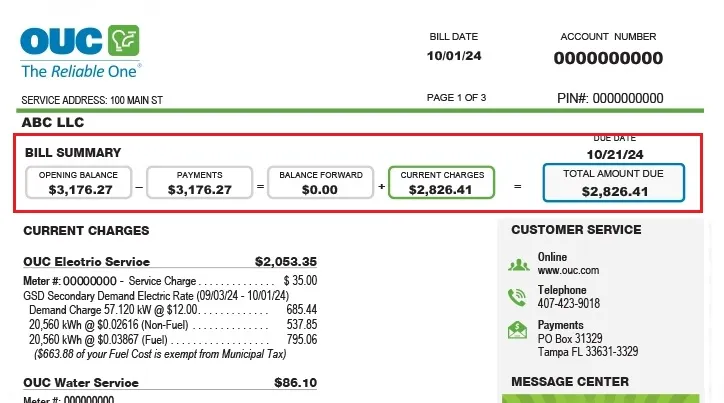
2. Bill Summary
This section shows your balance forward by calculating your last month’s bill minus payments that have been made. It also adds in your current month’s charges to calculate your total amount due. The due date is also listed here.

3. Electric Service Charge
This charge is based on the number of kilowatt hours (kWh) used during the billing cycle multiplied by an energy charge and a fuel charge, plus a fixed monthly customer charge.

4. Fuel & Non-Fuel Charges
Fuel Charge: The cost for fuel required to provide each kilowatt-hour (kWh) of electricity.
Non-Fuel Charge: The cost, not including fuel, to provide and deliver electricity. This includes the cost to operate equipment and maintain facilities.

5. OUC Water Charges
This is based on a fixed usage charge per each 1,000 gallons (KGAL) of water used during the present billing cycle multiplied by the corresponding consumption charge, plus a fixed monthly customer charge.
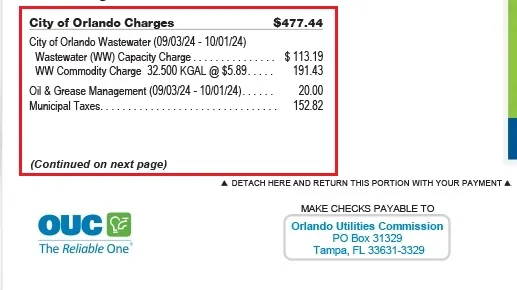
6. Other Agencies’ Charges
(If Applicable): Your OUC bill also lists service fees and taxes charged by state and local government agencies, such as wastewater charged by the City of Orlando. Please contact these agencies for information about their charges. The State of Florida Gross Receipts Tax applies only to electric charges.

7. Notification Center
This section contains additional information regarding your bill. It only applies in certain circumstances and may not appear each month
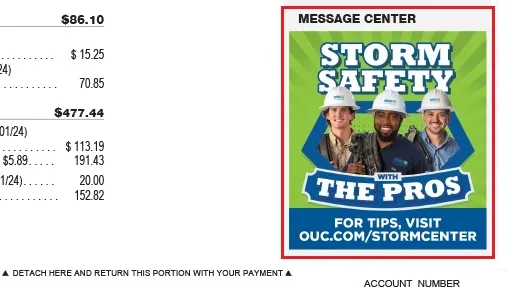
8. Message Center
This section contains text and images with customized information specific to your business. Be sure to always check this section as this information will change each month.
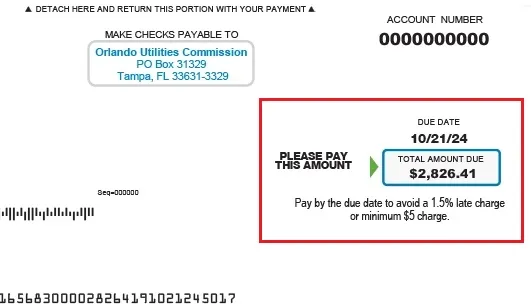
9. The Bottom Line
Easy-to-read monthly total payment information. The total amount due, including any credits or past due amounts.
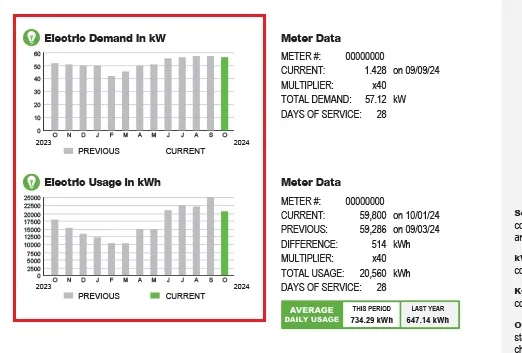
10. Consumption History
These graphs give you a quick visual record of your energy and water usage. The display of usage statistics may vary per customer based on the OUC services you receive at your business.

11. Meter Data
Details service, previous read, usage and units for the current billing period.

12. Average Daily Usage
This box displays the average amount of kWh or KGAL you used in the last billing period.
Click on the image below to learn more about your bill.



1. Net Consumption
The Net Consumption is the difference between OUC Supplied Electric and the Customer Supplied Electric. This is the amount you are credited or billed by OUC. If the solar system produces more than your home or business consumes, these charges will be shown as credits and negative consumption.

2. Net Consumption Credit
When the Customer Supplied Electric is greater than the OUC Supplied Electric, a credit will be added to the PV Bank. If the OUC Supplied Electric is greater, this amount will be zero.

3. PV Net Summary
PV Metering Summary
This section summarizes the activity of your PV Bank.
Starting Banked Balance
If your previous bill statement finished with a credit balance, this credit amount will now be listed as your Starting Banked Balance. Your Starting Bank Balance remains zero until a credit is accumulated.
Net Consumption Amount
When the Customer Supplied Electric is greater than the OUC Supplied Electric, this credit is the Net Consumption Amount. If the OUC Supplied Electric is greater, this amount will be zero. This is the same number as the Amount Added to PV Bank above.
Banked Balance
The Banked Balance reflects the final balance remaining in the bank at the end of the billing period. This will be the Starting Banked Balance on your next bill statement.

4. OUC Supplied Electric
While your solar system is generating energy, some of it is used by your home. At times when you need more electricity than your system is generating, this energy is supplied by OUC.
Click on the image below to learn more about your bill.



1. Summary of Current Charges
This section summarizes like charges across service addresses. It is the Total Amount Due this month.

2. Service Address
The address displays above each business location’s charges.

3. Customer Reference
This is the reference number supplied by the customer. It may be a charge code, cost center, location code, or other reference specific to the customer’s accounting system.

4. Subtotal
The subtotal represents the total charges for each service address.
Learn More About Your Bill
Frequently Asked Questions
Where are the Account Number and PIN on my bill?
Your account number and PIN appear in the top right corner of your bill. Your account number is a 10-digit number that you should have readily available whenever you contact us about your account. The PIN is found immediately under the account number. You will need the PIN to create your myOUC online account.
What are Fuel and Non-Fuel Charges?
Your bill separates the Fuel and Non-Fuel charges to help you better understand what is included in your electric service. A Fuel Charge is the cost of the fuel required to provide each kilowatt-hour (kWh) of electricity. A Non-Fuel Charge is the cost other than fuel to produce and deliver electricity to your home or business, including the cost to operate equipment and maintain facilities.
Why are there yellow boxes in the middle of my bill? Will they appear every month?
Yellow notification boxes will appear next to the Current Charges section only if a charge needs additional explanatory information. These may not appear every month and are only included when additional information is available to help clarify your charges.
What is the Message Center on my bill?
The Message Center shares information on programs and services that may be of interest to you.
Where are the usage graphs that show my historical usage?
Electric and water usage graphs appear immediately after the Current Charges section of your bill and often appear on the backside of a single-page bill. Each water service (water, irrigation, reclaimed water, etc.) will have its own consumption chart.
Where is the summary for a consolidated bill?
Consolidated customers can see their billing summary on the first page of the bill. Each individual service address will appear on a separate page.
Can I monitor my energy and water usage online?
OUC’s Usage Dashboard is a presentation of your consumption trends. It can help you better understand the days and times you use the most energy and water. To view the Usage Dashboard, simply log into your myOUC account and click the ‘View Usage‘ button in the Account Summary page. Be sure to allow pop-ups, as the dashboard will open in a new window.




