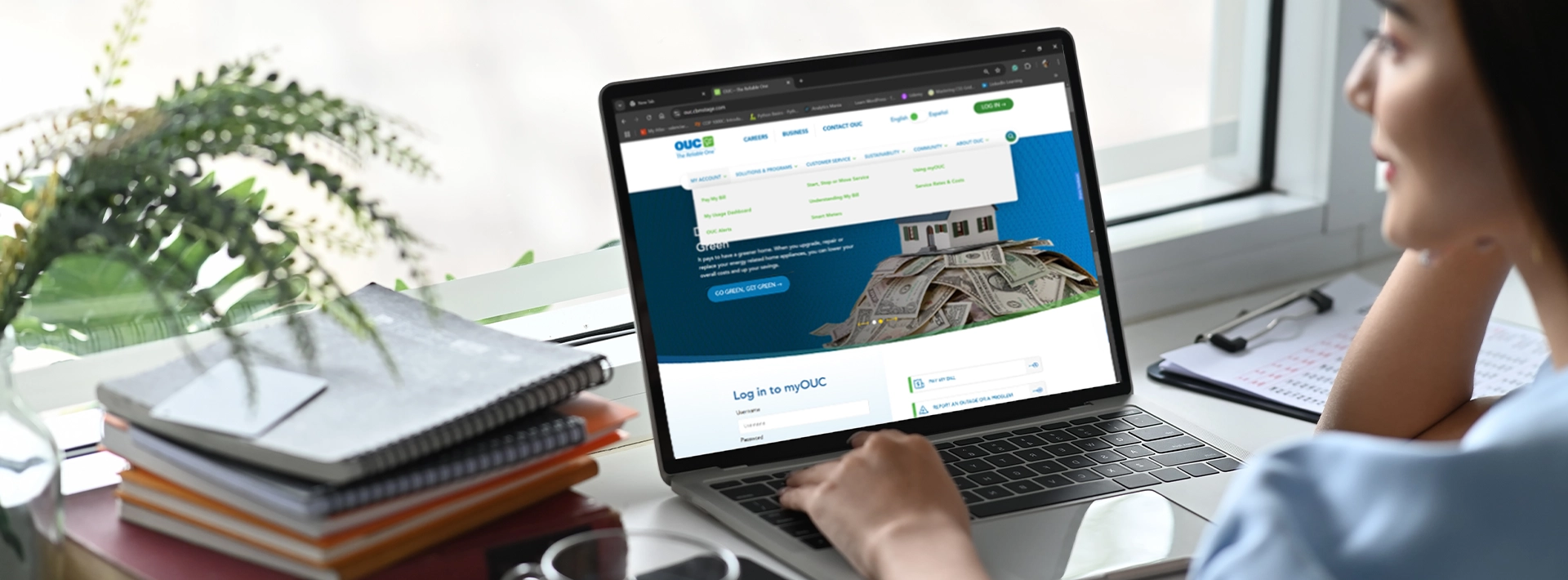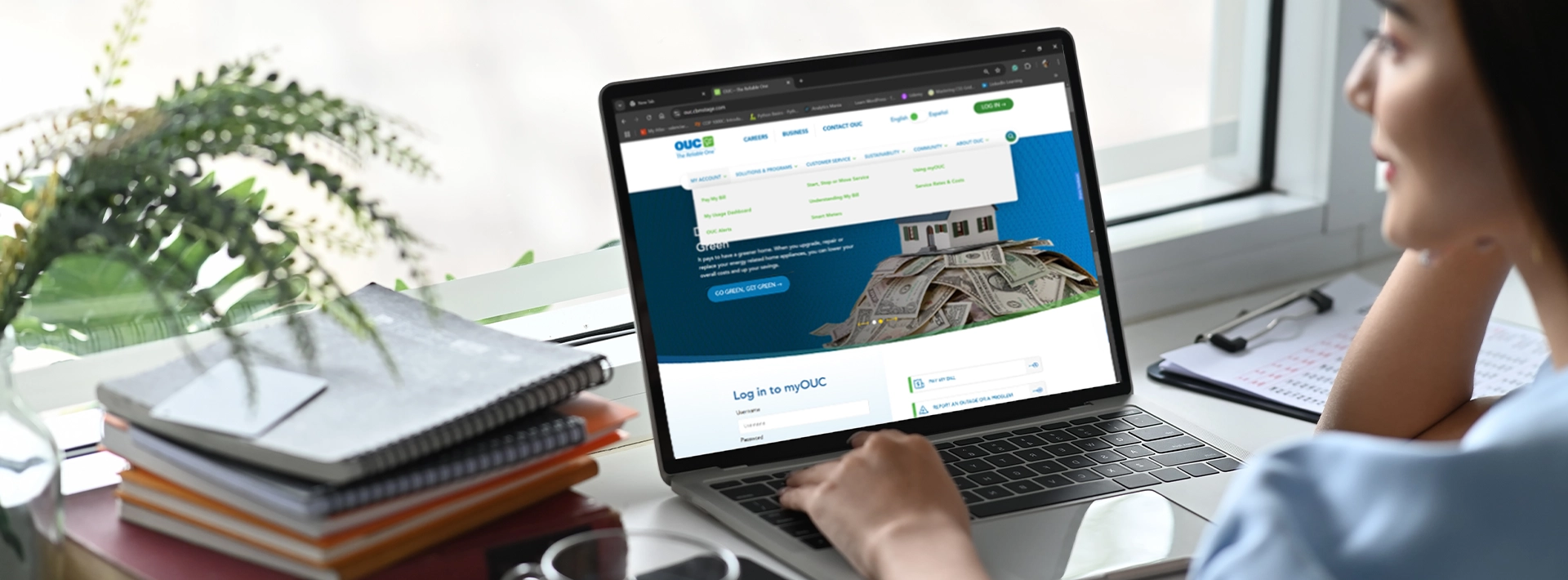
New Website, Same “Reliable One”
Exciting changes have come to OUC.com
OUC.com has a fresh new look designed to give you a smoother, more user-friendly experience. Our new website features streamlined navigation, loads faster and works seamlessly across all your devices. Whether you want to apply for a rebate, sign up for one of our programs or access myOUC account features, finding what you need is quicker and more convenient than ever. Plus, the myOUC account portal is now available in English and Spanish.
While OUC.com has evolved, we want to assure you that your account access and information will not change. Your account number and myOUC login credentials are staying the same.
To help you get familiar with some of the changes, we’ve put together a list of frequently asked questions below. We’re excited to bring you these improvements and appreciate your continued trust in OUC!
Website Update FAQs
Why did OUC update its website?
We updated OUC.com to make it more accessible, easier to use and more mobile-friendly. The new website also makes it easier to find important information, no matter what device you use.
Is OUC releasing a mobile app?
At this time, we are not launching a mobile app. Our updated website is designed to work seamlessly across all devices without the need to download and manage an additional app.
I have some OUC.com pages bookmarked. Will the links still work?
Yes, your bookmarks should still work. We have set up automatic redirects to send you to the correct place. If you run into any issues, try refreshing the page or updating your bookmark after the new site launches.
Where can I find information about rebates, OUC solar programs, reporting outages, etc.?
Our updated website has an upgraded search tool that can help you find what you’re looking for, or you can navigate there directly through our new menu structure:
- Solutions & Programs: Discover OUC’s range of programs and services, from efficiency rebates and billing programs, to electric vehicle (EV) services and offerings for commercial customers.
- My Account: Access everything related to your myOUC online account, including bill payment options, OUC Alerts, service start/stop/move requests and rate information.
- Customer Service: Report outages, view our outage map, request tree trimming and explore residential customer assistance programs.
Your Account & Billing FAQs
Has my account number changed?
No, your account number has not changed.
Can I still log in to myOUC?
Yes! You can still log into myOUC as usual. While myOUC has a fresh design, all account features remain the same.
Do I have to change my username and password?
No, your myOUC account login has not changed. You can continue using your current username and password to access your account.
Do I have to change how I pay my bill?
No, your payment methods and billing preferences have not changed. If you have automatic payments set up, they will continue without interruption.
Do I need to change my OUC Alert preferences?
No, your OUC Alert settings have not changed. You will continue receiving notifications as you do today.
Will this impact my log in to other OUC portals, such as OUConsumption or Usage Dashboard?
No, your login credentials for other OUC portals are not affected by the update to OUC.com.
Will the bill format be changing?
No, your bill will look the same and all details will remain unchanged.
Language & Accessibility FAQs
How do I view the site in Spanish?
You can switch between English and Spanish by toggling the language button in the top right corner of the website. The site will remember your selection as you browse through OUC.com.
Is the entire site available in Spanish?
Yes, both OUC.com and myOUC are available in Spanish. However, some external (third-party) websites we link to may only be available in English.
Is OUC.com ADA accessible?
OUC is committed to making our website accessible to all users. OUC.com has been designed to meet ADA (Americans with Disabilities Act) standards. These enhancements make it easier for everyone to access and use our site.