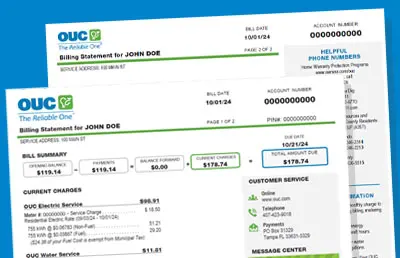OUC Power Pass Perks
No Deposits
No need to pay a large security deposit to start your utility services.
No Monthly Bills
No need to wait for a monthly bill to make a single monthly payment.
No Reconnect Fees
Utility services stay on as long as your balance does not fall below zero.

How It Works
Instead of receiving a monthly bill, you can monitor your electric and water usage online and then pay in advance—in the amount you want, when you want. It’s very similar to buying gas for your car:
- You pay for your electricity and other utility services in advance by adding funds to your account.
- Utility service costs are deducted each day from your account balance, based on how much you use.
- You can track your consumption and account balance 24/7 via the online portal. Alerts via text, email, and/or phone help you stay informed.
- You can make payments as often as needed to keep your account balance above $0.00.
By controlling your usage, you control how much you spend and how often you spend.
Stay in Control with Alerts
All accounts are set up with low balance, pending disconnect and disconnect alerts, which give you time to pay for your utility services. Sign up for additional alerts to get real-time updates on your balance, usage and account status.
Alerts Available:
- Daily Balance*
- Low Balance
- Daily Usage*
- High Usage
- Payment Processed*
- Pending Disconnect
- Disconnect
- Service Restoration*
*Note: Daily Balance, Daily Usage, Payment Processed and Service Restoration alerts are only available via email. All other alerts are available via email, SMS or automated phone call.

Program Requirements

OUC Power Pass is an optional program available to both new and existing residential and small business customers. Please review the items below to determine if OUC Power Pass is right for you.
Costs & Fees
New Customers
An initial $25 service charge as well as a $50 minimum account balance are required to create and activate an OUC Power Pass account.
Existing OUC Customers
A minimum $50 account balance is required to activate an OUC Power Pass account. When converted, all deposits will be applied toward any outstanding balance.
Program Eligibility
OUC Power Pass is available to residential and small business customers. Accounts with certain program offerings are not eligible to participate in the OUC Power Pass program. These include:
- Accounts in Deceased Name
- AutoPay
- Black Seal
- Budget Billing
- Chilled Water
- Consolidated Accounts
- Digital Meter Opt-Out
- Employee Discount
- History-Based Sewer
- Medical Alert – (Life Support)
- OUC SunChoice
- Solar Photovoltaic Program
- Streetlights
- Water Service Only
Account Management
OUC Power Pass customers will not receive a monthly billing statement. Daily account history (usage, balance, and payments) will be available online by logging into myOUC. The OUC Power Pass account owner is solely responsible for managing and updating the alerts notification settings on their account to ensure they receive the alerts necessary to avoid interruption in service.
How to Manage Your Balance with Alerts
As you use all your utilities each day, your account balance is reduced daily. Once your account hits the minimum balance you requested at set-up, you will receive the Low Balance alert. If you do not add funds to your account, when the account balance falls below $0.00 you will get a Pending Disconnect alert. If funds are not added, the Final Disconnect alert will be sent the next day and services will be interrupted.
Ready to Get Started?
New and existing OUC customers can sign up at any time. To enroll, call (407) 423-9018.
Frequently Asked Questions
How does the program work once I’ve made an initial payment?
New Customers
Once your initial payment of $75 is received, a $25 service initiation fee will be deducted, leaving you with a starting account balance of $50. Each morning, OUC will calculate your usage from the previous day and apply any applicable charges—including taxes, fees, and flat-rate service charges—to your account. These charges will be deducted from your available account balance daily. For example, if you begin with a $50 balance and incur $3 in electricity charges for a given day, your new balance would be $47.
Existing OUC Customers
When transitioning from a traditional billing method to OUC Power Pass, any existing deposit will be applied to your account balance. Unbilled charges will also be calculated at the time of conversion, which may result in either a balance owed or a credit applied to your new Power Pass account. If a balance is owed, a Power Pass representative will assist in establishing a repayment arrangement—referred to as Debt Recovery—if necessary or applicable.
Each morning, OUC will calculate your usage from the previous day and apply any applicable charges—including taxes, fees, and flat-rate service charges—to your account. These charges will be deducted from your available account balance daily. For example, if you begin with a $50 balance and incur $3 in electricity charges for a given day, your new balance would be $47.
How can I track my usage and account balance to avoid disconnection?
You can log in to your myOUC account and your balance will be on the account summary. Click on the ‘OUC Power Pass ‘View Usage’ button link to get more detailed information, like your daily usage and alert settings. You can also call (407) 423-9018 to receive automated information regarding your OUC Power Pass account and make payments.
Additionally, when you set up your OUC Power Pass account, you will be asked to provide up to two contact numbers and/or an email address to which alerts will be sent about your balance and disconnect status. This ensures you can monitor usage easily and efficiently so long as the contact numbers and email do not change.
How much money should I keep in my OUC Power Pass account?
That is entirely up to you! The OUC Power Pass program is designed to fit your budget. You can prepay enough to last a few days, or you can buy enough to last several months.
How can I make payments on my account?
You have all the same payment options available as traditional billing customers. You can make a payment 24 hours a day, seven days a week by logging into myOUC or calling our automated phone system. You can also pay at various convenient locations throughout Central Florida. Learn more at ouc.com/waystopay.
What alerts are available?
There are currently eight different types of alerts available. Alerts give you real-time updates on your balance, usage, payment status and service restoration. With everything at your fingertips, you can make timely decisions and avoid surprises.
- Daily Balance – daily reminder of your current account balance.
- Low Balance – notification that your account balance has fallen below the minimum balance you have set.
- Daily Usage – daily notification of the prior day’s electric and water usage, along with a 15-day comparison.
- High Usage – notification that your electric (kWh) or water (KGal) usage has exceeded the predefined threshold you have set.
- Payment Processed – confirmation that a payment has been processed and posted.
- Pending Disconnect – notification that your account balance has fallen below $0. To prevent service disruption, we strongly encourage that at least the minimum payment be made by midnight.
- Disconnect – notification issued the next business day following a Pending Disconnection alert to inform you that your service has been interrupted.
- Service Restoration – notification that your meter has been successfully reconnected.
Note: Daily Balance, Daily Usage, Payment Processed and Service Restoration alerts are only available via email. All other alerts are available via email, SMS or automated phone call.
How do I set up, cancel or change alerts?
Access the Usage Dashboard and click on the Settings tab to manage your alerts. Then, follow the steps below:
- Click on the blue button labeled ‘Configure Contact Methods’ to add your email address. You can add up to six email addresses, so be sure to give each entry a unique name.
- Click on the blue button labeled ‘Create Alert’ to create a new alert.
- Select the appropriate options for the alert that you desire and save.
- To edit or delete an alert, find the specific alert you want to modify and click on the ‘Edit’ or ‘Delete’ buttons to the right of each alert.
When I click on the ‘View Usage’ button, nothing happens. Why?
You may have pop-up blockers enabled. Our website requires the use of window pop-ups to launch the Usage Dashboard. Your browser may have the pop-up blocker feature enabled. Click the most appropriate browser to obtain information and view your browser’s pop-up blocker settings.
- Safari: Block pop-up ads and windows in Safari – Apple Support
- Edge: Block pop-ups in Microsoft Edge – Microsoft Support
- Google Chrome: Block or allow pop-ups in Chrome – Computer – Google Chrome Help
- Mozilla Firefox: Pop-up blocker settings, exceptions and troubleshooting | Firefox Help (mozilla.org)
Can I move or transfer my service to a new address?
To move or transfer your utility services, you will need to set up a new OUC Power Pass account. A minimum $75 payment, which includes the $25 service initiation fee, is required to set up a new account.
Any outstanding balance owed or credits will be transferred to the new account once the final billing is completed on the old account. A minimum $50 account balance is required to activate a new OUC Power Pass account.
If I no longer want to participate in OUC’s Power Pass and want to enroll in OUC’s Traditional Billing, can I do so at any time?
Yes, if you are in good standing, you may discontinue your participation. A deposit (if applicable), any balances related to debt recovery, or negative balances must be paid in full before the transition can occur.
Will OUC Power Pass help me use less energy?
Statistics have shown that customers who use pay-before-consumption programs like OUC Power Pass tend to use less electricity because they are more aware of how much they are using. Through the OUC Power Pass portal, you can check your daily consumption and receive alerts via text, email and/or phone to help keep an eye on how much you use.