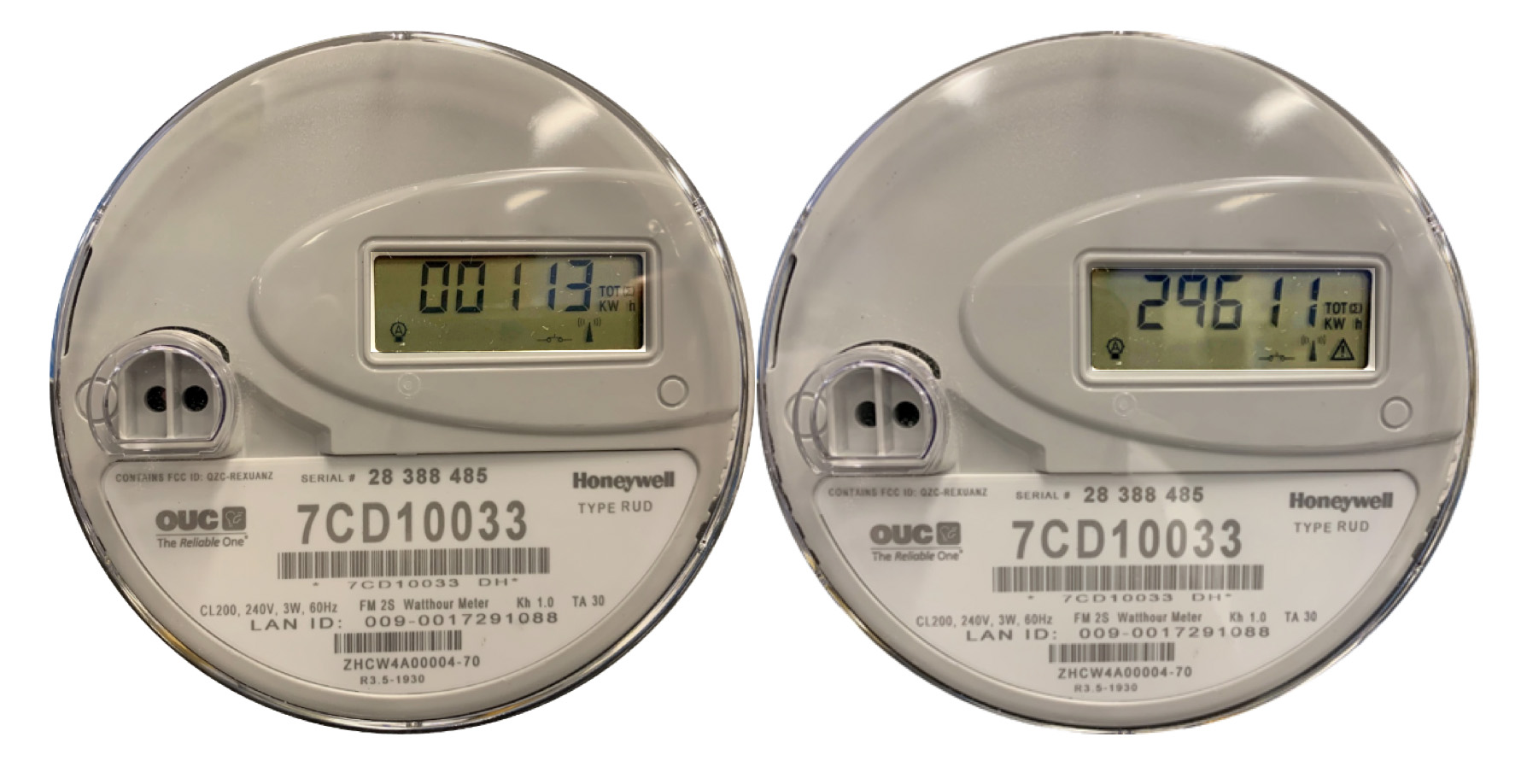How do I read the digital electric meter?
A digital electric meter measures electricity usage in kilowatt-hours (kWH). The display on the digital meter shows the current kilowatt-hour reading in the same way that a car’s odometer records current mileage.
Usage information is one of several screens the smart meter cycles through. Wait for the display to read “Tot KW h” on the right side of the display screen. Read the display from left to right for the usage in kilowatt hours (kWh). With the exception of Solar Photovoltaic (PV) customers, the display with a negative (-) value should be ignored. The (-) display shows the energy a customer has delivered to OUC. All other displays on the screen are related to the operation of the meter and connection to the communication network for meter technicians’ use.
To determine your energy (kWh) usage over a period of time, take an initial meter reading. At a later time, take a second reading. Subtract the first reading from the second reading to determine how much electricity you have used during that time.
Using the meter shown below as an example, the initial meter reading is 113 kWh. Looking at the meter at a later time for a second reading, the meter reads 29,611 kWh. Subtracting the later reading of 29,611 kWh, from the initial reading of 113 kWh means 29,498 kWh (29,611 kWh-113 kWh = 29,498 kWh) was used during that period of time.